After someone has passed away it falls to family to announce the death. That can be done through traditional ways but it’s becoming more popular to announce a death on Facebook.
As we are in touch with so many people through Facebook it makes sense to announce something like the death of a loved one there. It’s a quick and easy way of letting friends, family and the wider community know the tragic news.
The announcement can also be shared and reach more people when posted on Facebook. And it relieves some of the strain and pressure on the family to do a formal announcement, something that can be hard when they are grieving.
So if you want to announce a death on social media this guide should help you with how to do it, what to write, the etiquette to follow and more.
How to Announce a Death on Facebook
If you just want a brief outline of what to do and how to do it then follow this quick step by step guide:
- Before you begin writing anything you need to think about your audience. You should consider who exactly you want to learn of the death of your loved one. This will likely include close friends and family but also colleagues, classmates or even acquaintances and people you didn’t know well but who knew the deceased.
- Next you should think about the appropriate tone to use when you announce the death. It might be a more formal and somber announcement if it’s a public figure or an emotional and personal one if you’re announcing a family member it close friends passing.
- Once you’ve decided who it’s for and the tone you are going to use you are ready to write the post. Start with a short introduction that quickly makes it clear what the announcement is going to be about: “We are heartbroken that we have to announce the death of…”, followed by the name of the deceased, the date of death, possibly the cause and your relationship to them. It needn’t be long but you may want to include something that makes it a bit more personal – perhaps a few words about the deceased or beloved memory you have of them. However it’s important to remember that it isn’t an obituary so don’t include too much.
- Pick an appropriate photo that you want to include with the announcement. This will make it memorable and more personal. Choose a photo that either means a lot to you, possibly one that is from a special time or associated with a beloved memory, or use a recent photo of the deceased.
- This is optional but you may want to use the death announcement to mention the funeral or memorial, or ask for donations to a charity of the deceaseds choosing if that was something they had requested.
- Lastly be sure to read through what you’ve written closely to look it any errors or spelling mistakes. You could even ask someone close to you like a family member or friend to have a look at it too and see what they think. Other people’s perspective and feedback can help see things you might have missed. Once you’re happy then you can post it to Facebook.
Whilst this is a very basic outline of what to do hopefully it will help you to navigate something as difficult as announcing a death on Facebook.
Tips for Writing a Facebook Death Announcement
Have all the Details
Before posting your announcement make sure you have all the details first. You want to include things like cause and date of death, funeral or memorial arrangements etc.
So if you don’t have those yet then hold off posting an announcement until you do.
Be Brief
Most people aren’t going to want to read a eulogy or obituary on Facebook. So keep it short and try to include the main details – that whoever it is has passed away – in the first few sentences. That way they will be made aware of the death without having to specifically open the post.
Include a Warning
Some people won’t be ready or in the right frame of mind to deal with reading about a death. Especially if they’re just casually scrolling through Facebook.
So include a warning at the beginning of the announcement. It only needs to be simple, something like “Warning: this post contains sad news”.
Don’t Use Emoji’s
A death announcement is meant to be respectful and serious. Using emojis in it is going to across as inappropriate.
Stick to a tone that is fitting for what you’re having to announce – the sad passing of someone you cared about.
Also avoid using any language that might be considered offensive or inappropriate. Your post is going to be seen by a wide audience, including friends, family, and acquaintances. So think about what them as you write it.
Ask People to Share
In order to get the post to the people you want to see it you might consider asking friends and family to share it. When something is shared on social media it can spread quickly and reach the right people, helping the news of the passing to get to everyone quickly.
Consider Post Privacy
If you do want other people to share the announcement then you need to ensure that the post is set to public, not private. You can adjust the privacy settings within Facebook so it’s probably a good idea to familiarize yourself with them before posting.
Ask for Support
When you announce the death of a loved one it can be a difficult moment. You’re dealing with the grief of losing someone special and how hard that can be.
So if you feel like you need it don’t be afraid or embarrassed to ask for support. Family and friends will be there for you whatever it is you need.
Expect a Response
Social media is built around engagement. So people will react and respond to your announcement. That means you might have to reply yourself to what other people say but also deal with the emotions seeing others sad or reminiscing over the life of the deceased.
READ MORE: Facebook Condolence Messages to Share after a Death
Who Should Post the Death Announcement on Facebook?
Death announcements are usually posted on Facebook by family members or close friends of the deceased. Parents, siblings, their spouse etc. would all be acceptable people to announce something like a death.
Sometimes a person is chosen by the family to deal with things like announcing the death on social media. Whilst the family grieves it can be hard to do everything, and they may have to focus on arranging the funeral, financial matters etc.
If that’s the case then the person designated should be in touch with the family so they are able to provide the necessary information such as the date and cause of death, as well as any funeral or memorial arrangements.
Sometimes it may be the person who is responsible for making funeral or memorial arrangements that makes the announcement on Facebook. This might be a funeral home or a member of the clergy. But this isn’t all that common and should be signed off by the deceased’s family first to make sure they are happy for it to be announced this way.
Who Should You Post a Facebook Death Announcement For?
Death announcements on Facebook are almost always for people who had a Facebook page/account. This is because you can use their accounts reach all the can contacts and friends they had on there. If they weren’t a user of Facebook then it might not be as appropriate.
It’s also extremely important to respect any wishes the deceased may have had about announcing their death on social media. There are some people who specifically state they don’t want their death shared over social media when it happens.
The family may also request this. If so then you should absolutely respect it and not go against those wishes.
When Should You Post the Announcement?
Sooner is better than later when it comes to announcing a death. However, for close family and friends to learn through social media could be upsetting. So you should ideally wait a couple of days before posting anything.
You won’t want to wait too long though. It’s important to get the information out there and let those who weren’t necessarily close family know too.
You should also think about the time of day you post the announcement. If you do it too early or late people may miss it or not be prepared. Instead aim for a time when people are around and able to reply or offer condolences and their thoughts.
Remember though that if you’re not a member of the family of the deceased you should coordinate with them before paying anything. They may have their own idea of when they want to announce the death – after the funeral or memorial, for example – so always check with them first.
Example Death Announcement’s for Facebook
If you’d like some inspiration and ideas of how to write a death announcement for Facebook then the following examples should help.
Sample Facebook Death Announcement for Someone Elderly
Warning: This post contains sad news.
It is with such sadness that we must announce the passing of [name], beloved [mother/father/grandmother/grandfather] and [friend/colleague/neighbor]. [He/She] passed away peacefully on [date] at the age of [age].
[Name] will be remembered for [his/her] [kindness/generosity/sense of humor/etc.]. [He/She] touched the lives of so many and will be deeply missed.
The funeral/memorial service will be held on [date and time] at [location]. In lieu of flowers donations can be made to [charity or organization].
We invite friends and family to share their memories and condolences in the comments below. But please we request this post isn’t shared on private Facebook pages yet.
Thank you for your support during this difficult time.
Sample Facebook Death Announcement for an Adult
Warning: A very sad announcement.
I am struggling to find the right words to announce the passing of my beloved husband, James. He passed away unexpectedly on Thursday, 14th September and I am beyond heartbroken.
Family and friends are invited to use James’s Facebook page as a memorial website. Funeral updates can be found on James Facebook page over the coming days and weeks.
We invite friends and family to share this post so everyone who knew James will be informed of his passing.
Thank you for your support during this difficult time.
Sample Facebook Death Announcement for a Child
Warning: Very sad news.
It is with unimaginable grief that we announce the passing of our beloved daughter, Lucy. She passed away tragically at the young age of 8 on 24th April.
She was taken from us far too soon and will be missed more than no words can say. Life will never be the same without her.
A Funeral service will be private for immediate family members only.
Friends and distant relatives can make donations to the St. Barnards Children’s Charity.
Your support during this unimaginable time means the world to us.
Sample Facebook Death Announcement for a Friend
Warning: sad announcement.
Dear friends and family,
It is with heavy hearts that we announce the passing of our dear friend David. He passed away peacefully after a long battle with cancer on 12th March surrounded by loved ones.
There will be a memorial service on March 25th. In lieu of flowers the family has requested that donations be made to [charity or organization] in David’s name.
We welcome your prayers and hope you will join us in celebrating David’s life and remembering the wonderful person that he was.

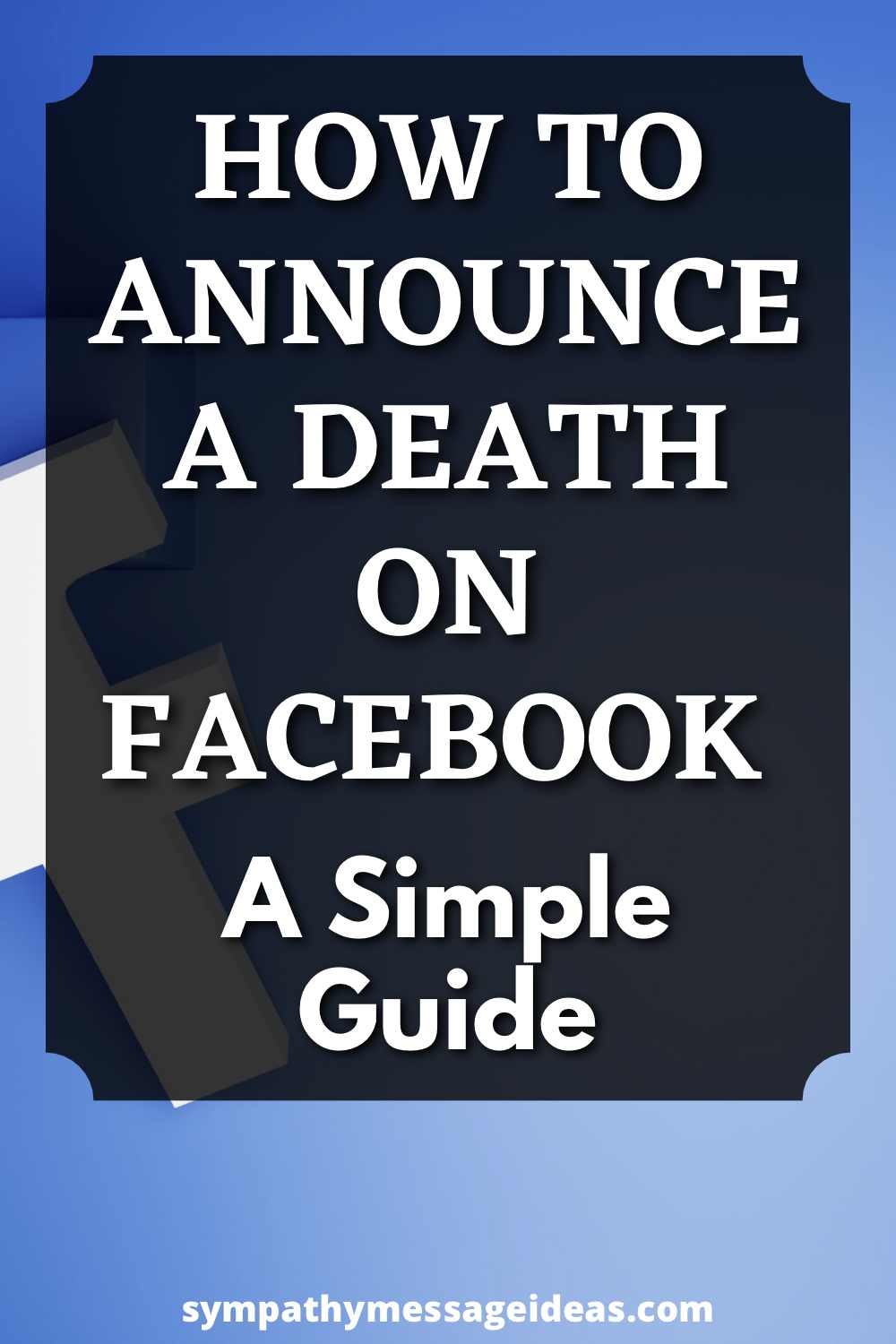

Had a funeral for 2 family members. Snowing bad the day of funeral. Not many came. They did respond on Facebook . I feel my mom needed friends to be there. Not many cards. How can I say to send cards to make her feel better. Caring.
Daughter.